CDRevolution Screenshots

Dragging an audio CD onto the source well.
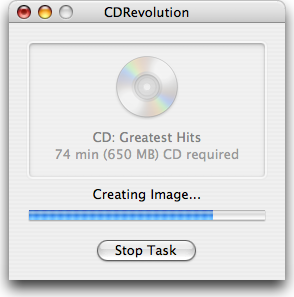
Busy creating an image.
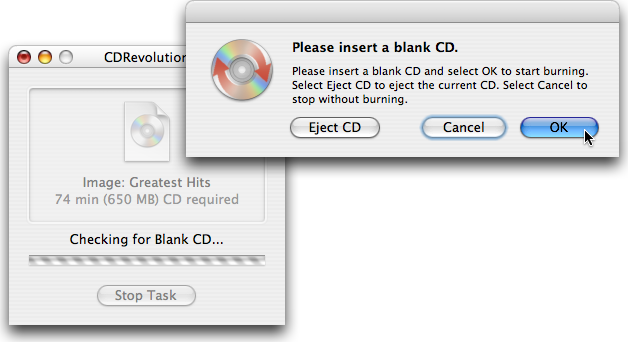
If you have only one optical drive, CDRevolution will request a blank CD at the required time.

Information about a CD image.
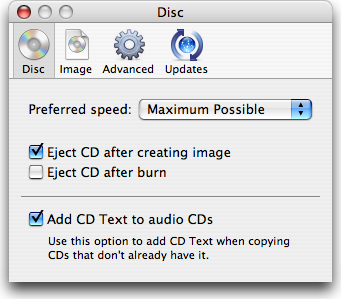
The preferences allow you to control the disc...

Change how and where images are saved...
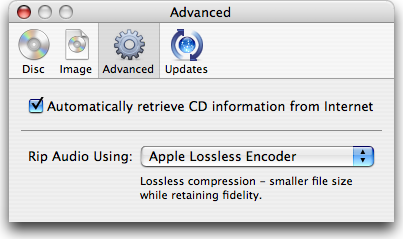
Whether or not to gather CD information from the Internet and the encoding to use for audio data...

And control updates.
