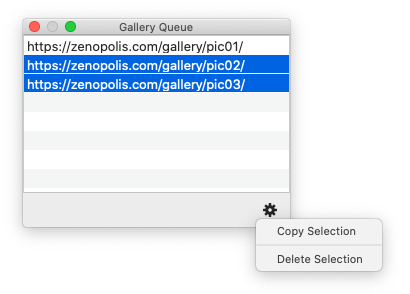Zenopolis > Gallery Grabber QED 2 > Support
Gallery Queue Window
The Gallery Queue window displays the galleries waiting to be processed.
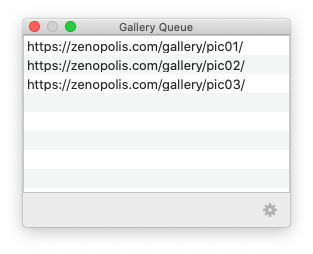
You can remove galleries from the queue or copy them for later use. The Gallery Queue window was added to Gallery Grabber QED in version 2.0.5.
Opening the Gallery Queue window
Either:
 Click the Gallery Queue button on the main Gallery Grabber QED interface
Click the Gallery Queue button on the main Gallery Grabber QED interface- Select the menu item Window > Gallery Queue
- Use the keyboard shortcut ⇧⌘0
Taking Action
 Selecting galleries enables the Action button
Selecting galleries enables the Action button- You can use the Action button to copy or delete the selected galleries
- Copying adds the gallery URLs to the system clipboard for pasting elsewhere
- Deleting removes the galleries from the queue so that they will no longer be processed