Zenopolis > Gallery Grabber QED 2 > Support
Window Control
Making windows work for you.
Keeping the Gallery Grabber QED 2 window on top (Pinning)
For easier access, the main Gallery Grabber QED window can be made to stay on top of all other windows. Even when the other windows are selected.
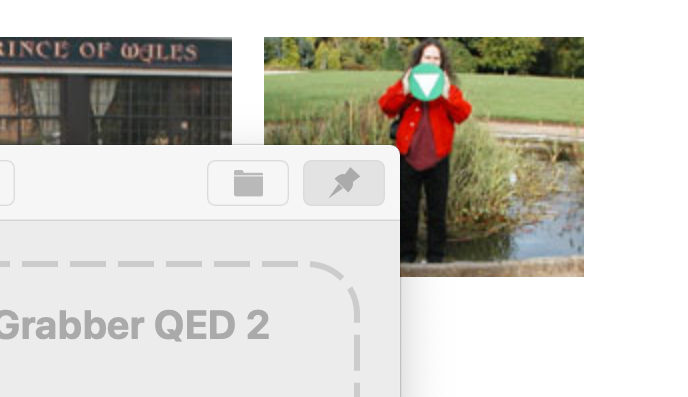
To make the Gallery Grabber QED 2 window stay on top:
- Select the Pin button in the toolbar
When the main window is selected to stay on top; it will minimize to its smallest size and its resize control will be removed. Deselecting the Pin button will restore the window to its previous state.
Sharing screen space with Split View
Using Split View allows you to place Gallery Grabber QED beside your Browser in Full Screen.
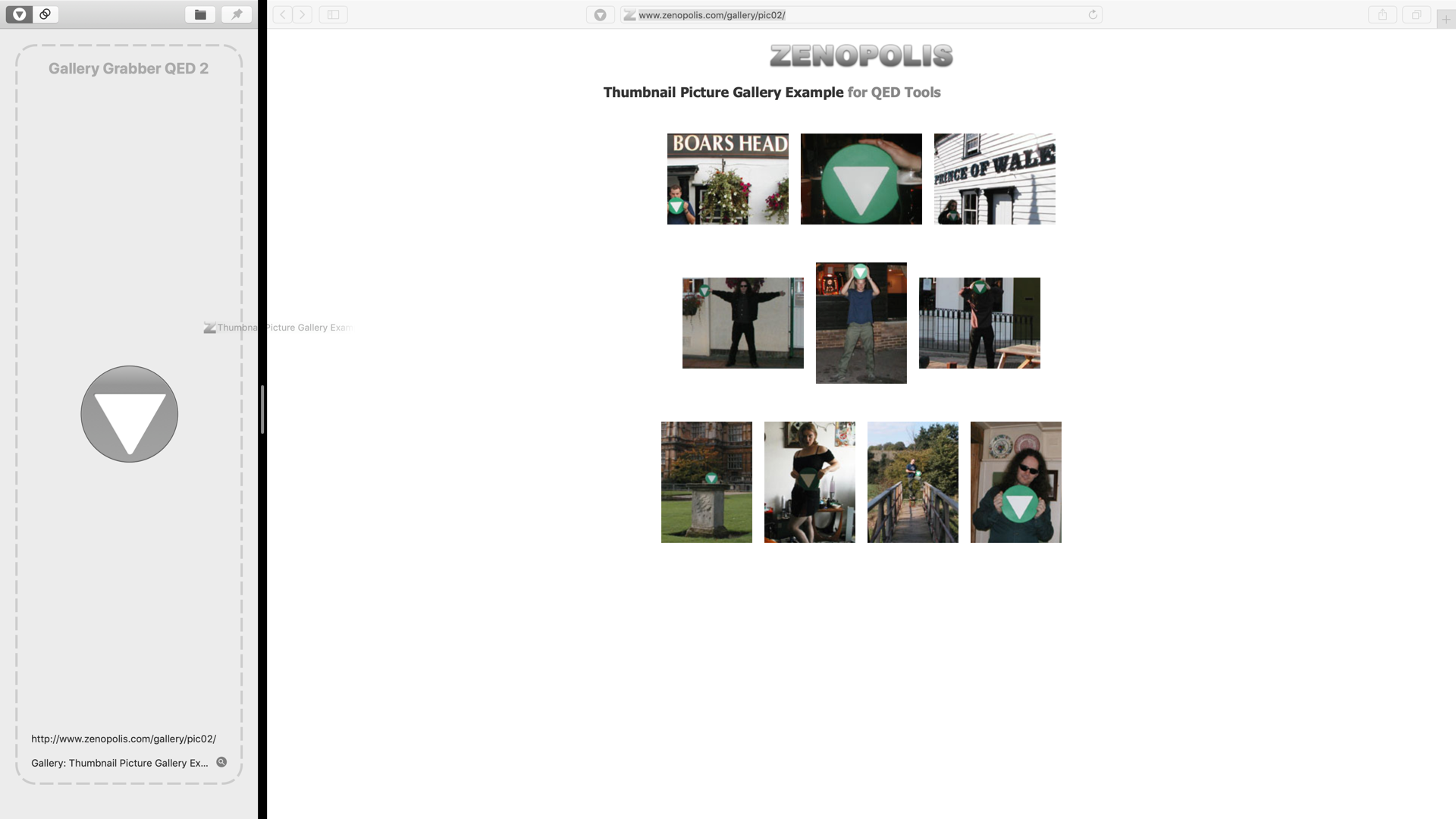
See this Apple Support article on controlling Split View.