Running iPhone and iPad Apps on Apple Silicon Macs
If you own an Apple Silicon Mac (with an M1 or an M2 processor) you can run some apps built for the iPhone or iPad. Here’s how…
I’ll use version 1.0.1 of my app Discretion as an example. It was built to run on iPhones and iPads, but not on the Mac. But if you have an Apple Silicon Mac, you can download and run the iPad version.
Start by opening the App Store on the Mac.

Enter the name of the iPhone or iPad App in the Search box at top-left corner of the App Store window.
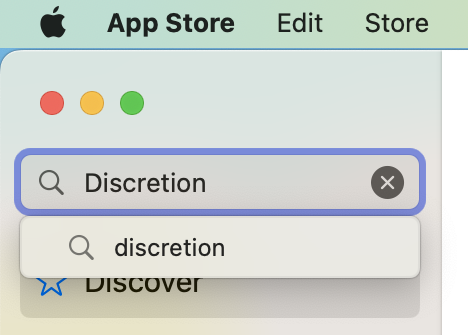
Next, make sure you select the iPhone & iPad Apps option at the top of the Results section.
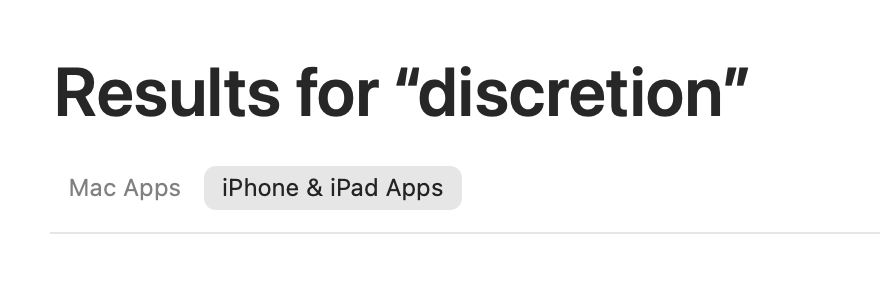
When you find an app that you want, just use the App Store as usual.
For Discretion, click Get.
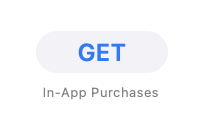
And then click Install.
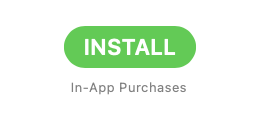
Then authenticate, to confirm the download.
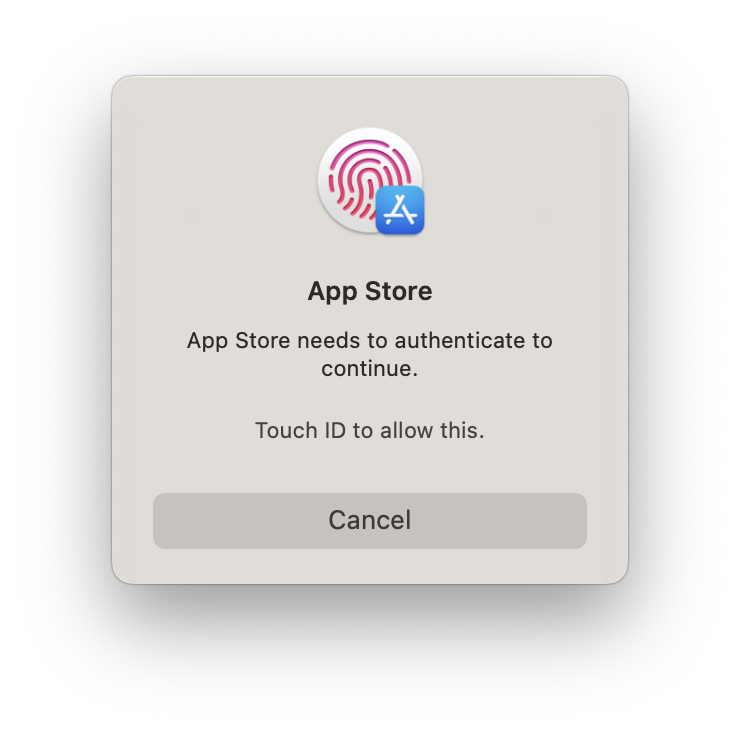
Once downloaded you can open and run the app just as you would any regular Mac app.
