Zenopolis > Gallery Grabber QED 2 > Support
Accessing Downloads
How to access the images you have downloaded with Gallery Grabber QED 2.
- To show the images for the latest download click the reveal button

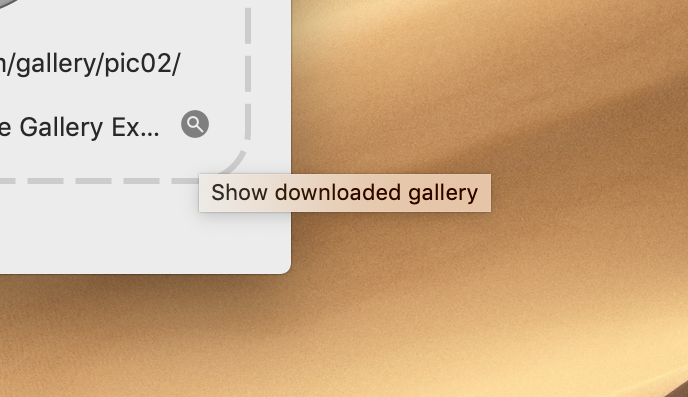
- To open the folder where all the downloads are located, click the folder button in the toolbar
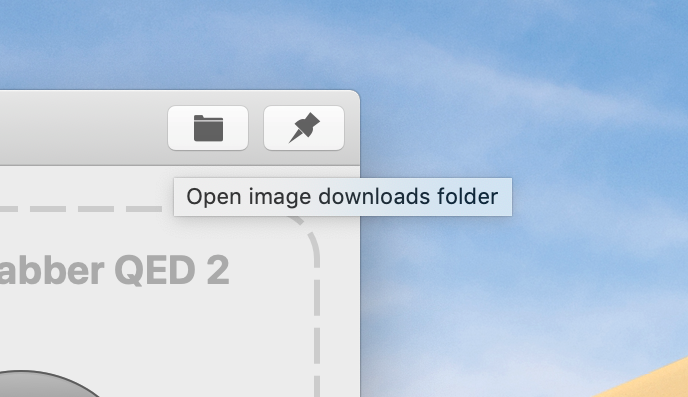
To change the location where the download files are saved:
- Select menu item Gallery Grabber > Preferences...
- Select the Downloads icon
- Click the pop-up menu and select Other...
- Choose the folder where you want to save the Gallery Grabber QED downloads
Getting started: