Zenopolis > Gallery Grabber QED 2 > Support
Downloading a Gallery
How to start downloading an image gallery with Gallery Grabber QED 2.
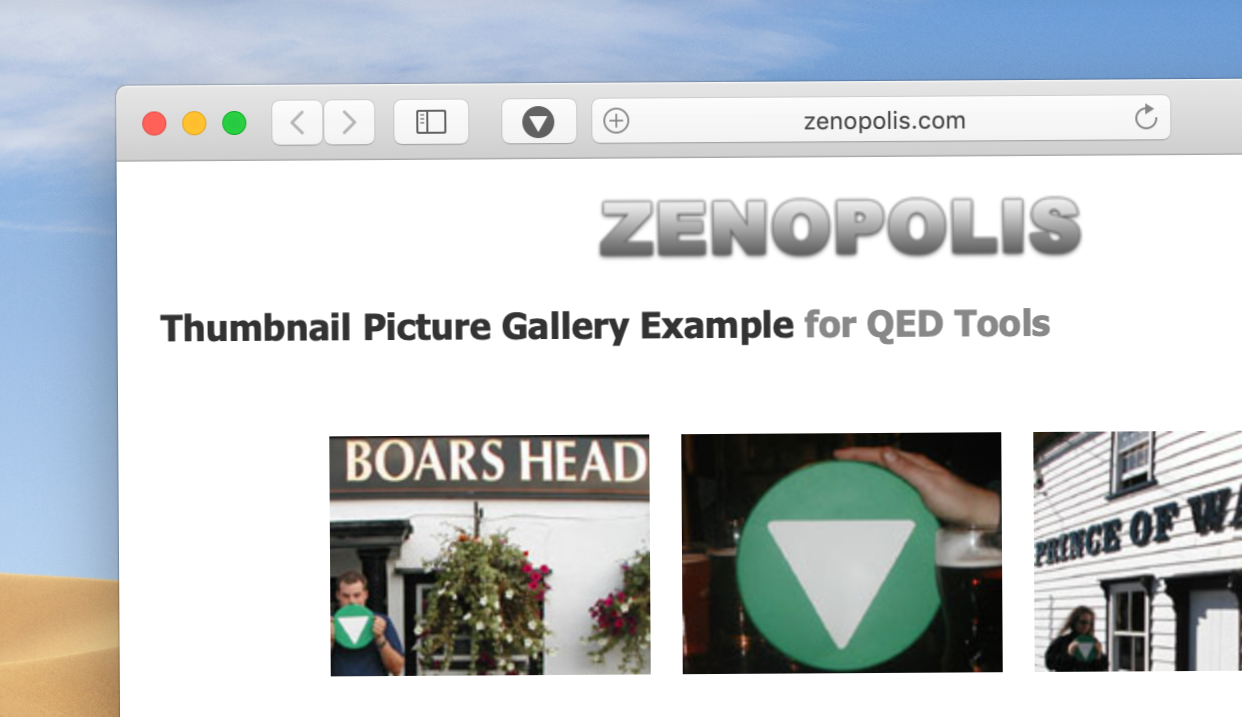
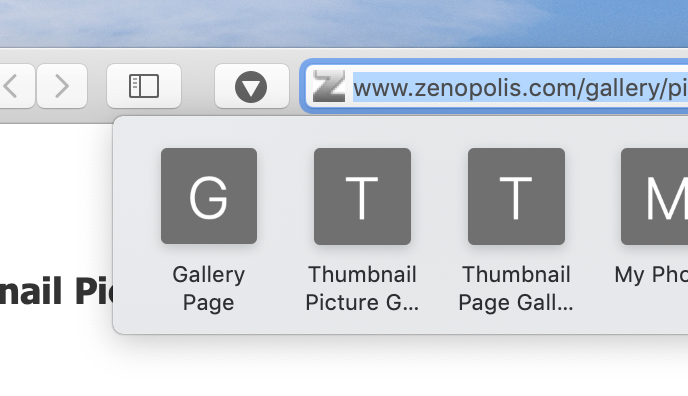
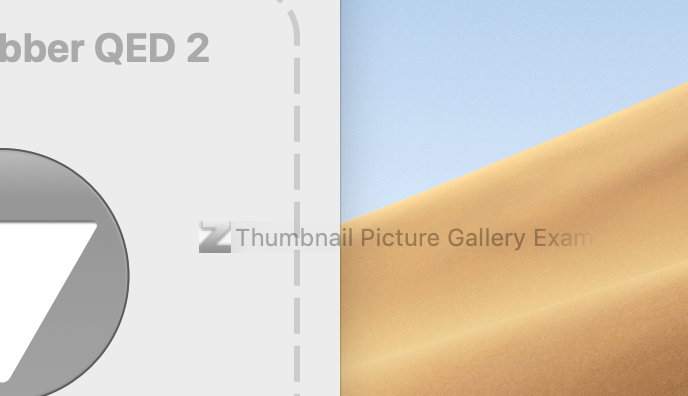
With the gallery page open in the browser...
- Click the address bar
- Drag the address by the icon
- Drop the address on the gallery Drop Area (the Gallery Grabber main interface)
Getting started:
See also: