version 1.2.0 iPhone iOS 15+ iPad iPadOS 15+ Mac macOS 12+ Vision Pro
version 1.2.0 iPhone iOS 15+ iPad iPadOS 15+ Mac macOS 12+ Vision Pro
Discretion puts you back in control of your privacy when you share photos.
Features like face masking, metadata removal, and layer flattening help protect you and those you care about from data scraping, doxing, AI harvesting, and other sneaky activities.

Face Masking
🥸 Guess who!
Discretion lets you hide people’s faces with masks. The built-in Mask Editor lets you add, remove, and change masks to suit your needs. You can switch on Automatic Masking to mask faces as soon as photos are added to the app.
Professional fill style masks provide the highest level of security, creating masks that are impossible to unscramble in the final image.


With Complete Discretion (an In-App Purchase), you can use emoji masks, and on iOS 18+, you can also use Genmoji, Memoji, and Stickers as masks!

Privacy Report
For your eyes only
Discretion includes a Privacy Report that shows you all the privacy changes made to protect your photo. This includes:
Problem File Formats: Some image formats have hidden components, so Discretion removes them before you share too much: PSD files are flattened, TIFF files have sub files removed, and Live Photos have the video file removed.
PSD
Flattened
TIFF
Hidden files removed
Live Photo
Video removed
Metadata Removal: Most images have extra info that you don’t want others to know. This includes things like the exact GPS coordinates, and the date and time you took the photo, the equipment and software you used, and more. Discretion removes all this unnecessary data, leaving only the info needed to display the image.
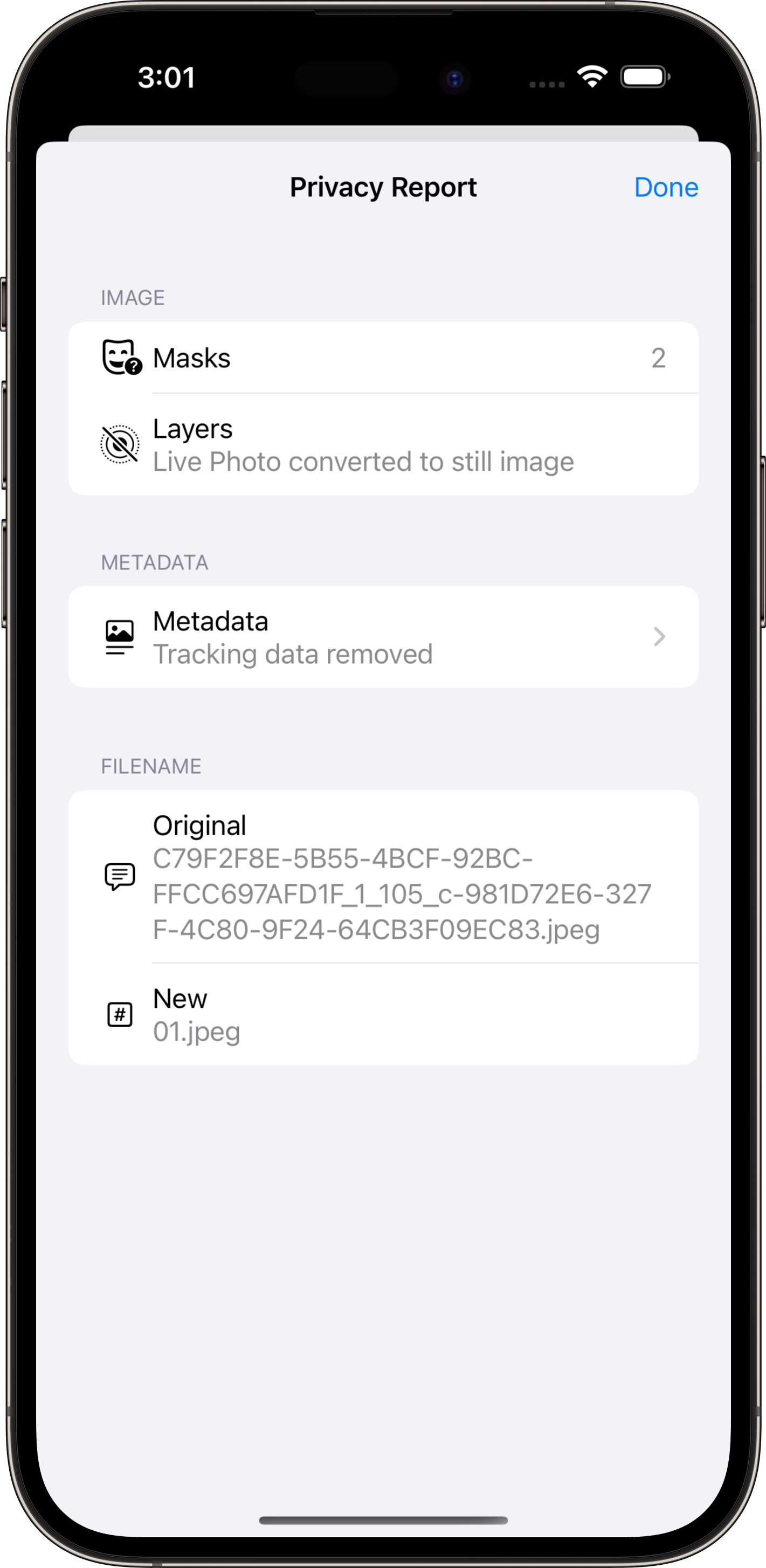
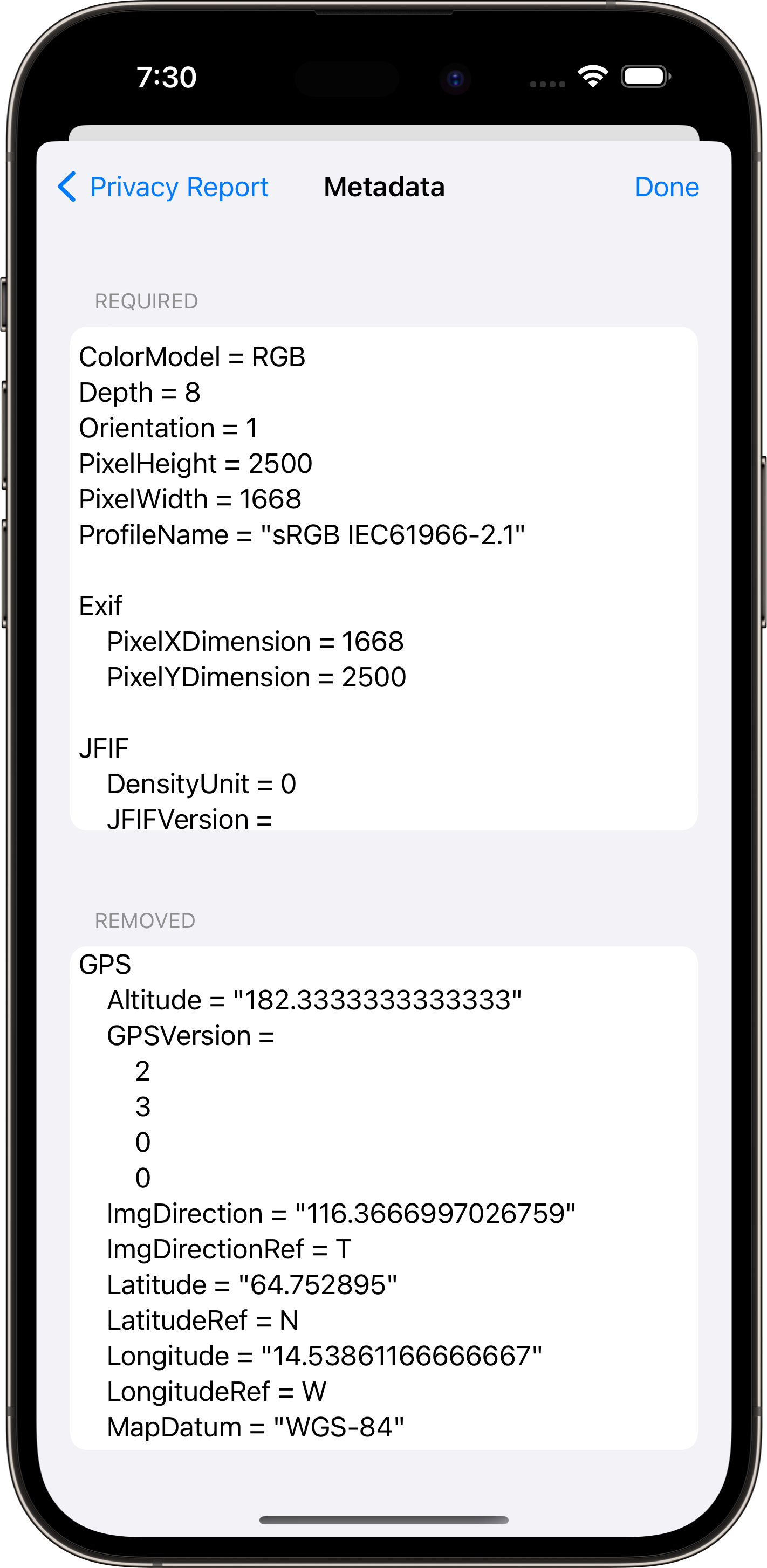
Filename Obfuscation: File names are changed to just two digits and a file extension (such as “01.jpeg” for example). This prevents descriptive file names from being searched for information, and randomised file names from being used as universally unique code as a trace back to the original source file.
Complete Discretion
Complete Discretion
Complete Discretion, an In-App Purchase, offers more features for those seeking additional capabilities. It allows users to batch process up to 10 images simultaneously, providing access to over 1,840 emoji masks. Additionally, iOS 18+ users can enjoy Genmoji, Memoji, and Sticker masks. Your purchase will contribute to future development.
| Discretion | Complete Discretion |
|
|---|---|---|
| Price | Free | In-App Purchase |
| Metadata Removal | ✓ | ✓ |
| Layer Removal | ✓ | ✓ |
| File Renaming | ✓ | ✓ |
| Privacy Report | ✓ | ✓ |
| Automated Masking | ✓ | ✓ |
| Fill Masks | ✓ | ✓ |
| Emoji Masks | 😀 only! | More than 1,840 emoji 🤯 |
| Genmoji Masks * | ― | iOS 18+ and iPadOS 18+ |
| Memoji & Sticker Masks | ― | iOS 18+ and iPadOS 18+ |
| Batch Processing | ― | Up to 10 images at a time |
| Support Development | ― | 👍 |
* Genmoji creation requires an Apple Intelligence compatible device. Genmoji created on one device can be used on another iOS 18+ or iPadOS 18+ device on the same account, even without Apple Intelligence.
Batch Processing
The whole batch
Complete Discretion allows you to batch process your photos.

Some social media platforms, like 𝕏 (Twitter), have a limit of four images per post. With Complete Discretion, you can match that limit and batch process all four images at the same time. If you’re into image-heavy platforms like Instagram, Pinterest, Snapchat, TikTok, or Vimeo, you can automatically batch process up to ten photos at once, saving you time and effort.