Webpage Saver QED is a legacy Mac app that is no longer supported.
This page remains for historical reference.
Webpage Saver QED
Webpage Download Tool
Webpage Saver QED is a tool for downloading webpages and their associated content to your hard-drive. It is one of the quick and easy to use download utilities found in the QED collection.
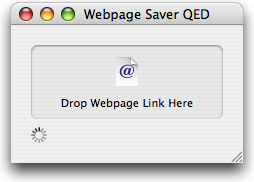
Simply drag and drop a webpage address onto the Webpage Saver interface and the webpage will appear in an appropriately named folder on your desktop; along with associated files and other content.
Webpage Saver QED is one of three download utilities in the QED collection: To download images from a webpage gallery, try Gallery Grabber QED. To download a sequence of files such as images or videos, try Link Sequence Downloader QED.
Features
Downloading Process
- Downloads page, images and style sheets
- Ignores background music
- Creates a unique folder within the first, for the content from different web domains
- Constructs a file structure emulating the original content
- Converts absolute content links to point at local copy of content (for offline reading)
- Converts relative links to other pages into absolute links to the actual site (so links from document work when back online)
Drag and Drop
The Webpage Saver QED drop area accepts webpage addresses from:
- Web Browser's address bar
- Web addresses/URLs selected and dragged from a text selection
- Links dragged from a webpage and elsewhere
- Clipping files such as ".webloc" and ".url" files
Saving
- Saves webpage and associated files to a folder on the Desktop
- Names the folder after the webpage title
- If two downloaded webpages have the same name, a unique number is added to the second folder's name
General
- User friendly, Aqua style interface
- Built to the Apple Human Interface Guidelines
- Easy to use drag and drop design
- Includes built-in Help Book
Webpage Saver QED has been tested with the following Web Browsers:
- Safari
- Mozilla
- Firefox
- Camino
- Shiira
- IE
Browser Comparison
While creating Webpage Saver QED I evaluated the webpage saving features of a number of browsers. Here are some of the problems I identified with some of the different browser save methods and how I deal with them in Webpage Saver QED.
| Browser Methods | Webpage Saver QED Method |
|---|---|
| Saves webpage only (content not available, often webpage will not display as intended - especially for offline viewing) | Saves webpage and content (content available, page looks good for offline viewing) |
| Saves webpage and content in a proprietary archive (makes content difficult to access, page becomes inaccessible to other browsers and programs) | Saves webpage and content in a folder (page and content easily accessible to all browsers and relevant applications) |
| Saves webpage with an associated content folder at the same level (webpage can become easily disassociated from separate folder) | Saves webpage and content in the same folder (easier to manipulate a single folder, than a file and a separate folder) |
| Saves webpage with original extension (many file extension from the web don't match with system applications such as browsers) | Saves webpage with the html extension (treated as a standard webpage by Finder and opens with your preferred Browser) |
| As a first resort saves the file with the original filename (creates many indistinguishable files with names like index.html) | As a first resort saves the folder with the original page title (much more likely to give relevant insight to the content) |


